Seamless Access, Maximum Control
Login to client area is your passport to an efficient and personalized experience. Our streamlined login interface ensures a secure and swift entry, providing instant access to a suite of exclusive services tailored to your business requirements.
Your Hub of Convenience
Once logged in, discover a centralized hub designed for your convenience. Manage subscriptions, track orders, and stay informed on the latest offerings from one easily navigable platform. Our commitment to the accessibility and security of your information makes every login a key step towards unlocking a world of benefits.
Empowering Your Business
At Softlink Options Limited, we prioritize your experience, making the login process a gateway to enhanced business management. Join us in the client space today and witness the power of streamlined control, where every login elevates your business journey.
How to login to Client Area
The Login process begins at Portal Home. This is the Login page for the Client of WHMCS. The login details of the Client Area are different from the Login details of the cPanel.
Enter your email address then enter your password. Click on Login button. You are then logged in and can access billing information, invoices, support, your personal information and more. That is how easy you can login.
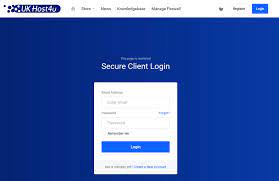
We have come to the end of the tutorial. You now know how to login to the Client space
Contact us today!
