
AUDITING INFORMATION SYSTEMS
October 31, 2021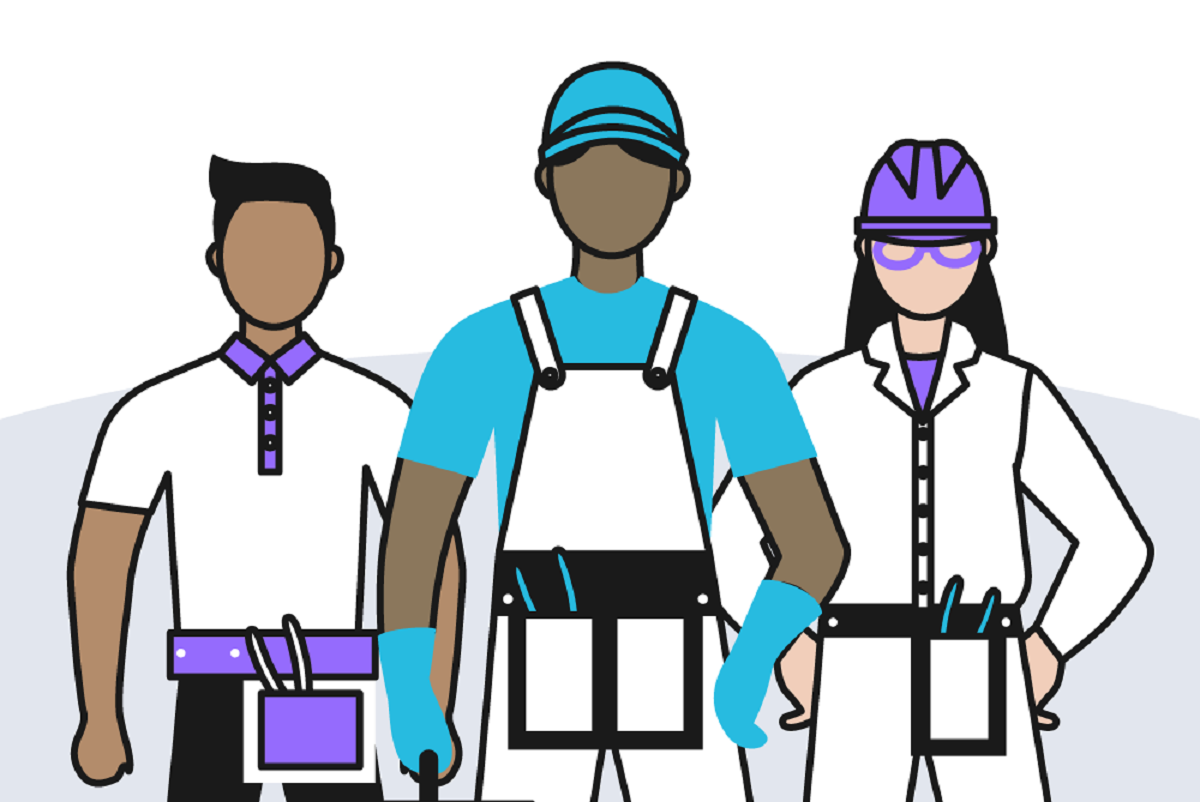
LABOUR SCHEDULING INFORMATION SYSTEM
October 31, 2021It has become a critical requirement for every business to have an online presence. It is pretty rare nowadays to find a company that doesn’t have a website. Each day, new clients approach Softlink Options for web design services. However, the process doesn’t end with the website design; companies must ensure their websites remain secure from any harmful threats such as hackers. Here are five tips to protect your website.
Ensuring your website is encrypted is one of the most important ways to protect your website.
It is best always to ensure you acquire an SSL certificate for your website. SSL stands for Secure Sockets Layer. SSL creates an encrypted connection between your web server and your visitors’ web browser allowing transmission of private information without the problems of eavesdropping, data tampering, and message forgery. Thus, it allows secure connections from a web server to a browser. SSL is also used to secure credit card transactions, data transfer and logins. To initiate a secure session with browsers, you need to install the SSL Certificate onto your web server. Once you establish a secure connection, the search engine will protect all web traffic between the web server and the browser.
When SSL installation on the server is successful, the application protocol (also known as http) will change to https, where the ‘S’ stands for ‘secure’. A browser will show a padlock or green bar when you visit a website with an SSL Certificate installed. This depends on the type of certificate you purchase and your browser to surf the internet. At Softlink options, we offer various SSL certificates depending on client preference. We can help you protect your website. You can find more information about our SSL packages here.
Protect your website by not sharing credentials.
This applies especially when several people have access to the website, as is often the case in many companies. The big mistake is allowing several people to use the exact login details to access the website. It poses a massive threat to the company when one of the individuals with access ceases to be an employee. In addition, it will require the details to be constantly changed each time there is a departure. Instead, employees should have separate accounts and login details. This makes it easy to delete individual accounts and block access in the case of any exit.
Using strong passwords always is one of the most critical ways to protect your website.
Many people often overlook this factor. The purpose of a password is to make it hard for malicious individuals to gain access to private accounts. Using personal names, dates of birth, names of spouses is an easy guess for hackers. Use a combination of capital and small letters, symbols, and numbers to make the passwords even difficult for you to remember. Note the password down in a notebook or word document for easy reference. This is one of the most obvious yet often forgotten ways of protecting your website.
Always use a secure network while logging in to the website.
Secure networks contain security settings that block suspicious individuals and software. In many instances, network administrators or whoever sets up home networks ensure they are protected and not open to the public. This drastically reduces the chances of external threats. However, accessing the website via public Wi-Fi, such as in a restaurant or library, poses considerable risk as hackers can easily access computers within the network.
Regularly scan your website.
In previous articles, we’ve emphasized the importance of regular system audits. Scanning your website regularly is part of system audits. This is to ensure it is free from any harmful threat. Various website scanning tools online scan for any viruses or suspicious code. In addition, as part of our hosting and designing packages, at Softlink Options, we regularly monitor the websites we host at the client’s request. Find here some free tools to protect your website.
Want to gain more insight on websites and digital solutions for your business. CONTACT US. We offer effective digital solutions to our clients that meet their needs and preferences. Don’t forget to check out all our products and services.




