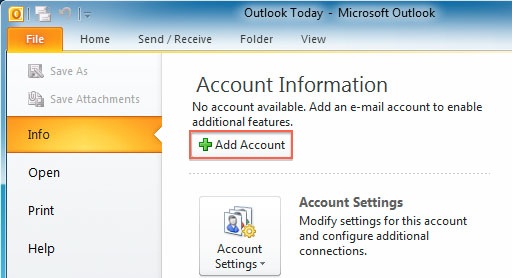
How to configure an email account in Microsoft Outlook.
October 23, 2017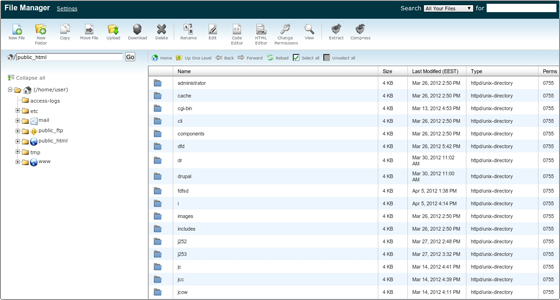
How to upload a file in cPanel via File Manager
November 6, 2017Accessing your website’s cPanel is the gateway to managing your online presence efficiently. Whether you’re a seasoned webmaster or a novice website owner, mastering the art of logging in to Panel is essential for smooth website management.
Understanding cPanel:
Panel is a web-based control panel that provides a user-friendly interface for managing various aspects of your website, including files, databases, email accounts, and more. Logging in to cPanel grants you access to powerful tools and features to customize and optimize your website’s performance.
Step-by-Step Guide:
Step 1: Obtain Login Credentials
Before logging in to Panel, you’ll need your login credentials provided by your web hosting provider. These typically include a username and password specific to your Panel account.
Step 2: Access cPanel Login Page
Open your web browser and navigate to the Panel login page. This is usually accessed by typing “yourwebsite.com/cpanel” into the browser’s address bar, replacing “yourwebsite.com” with your actual domain name.
Step 3: Enter Login Credentials
On the login page, enter your username and password in the respective fields. Double-check for any typos or errors to ensure accurate entry.
Step 4: Log In
After entering your login credentials, click on the “Log In” or “Sign In” button to proceed. Panel will verify your credentials, and upon successful authentication, you’ll be granted access to the Panel dashboard.
Navigating the cPanel Dashboard:
Once logged in, you’ll find yourself in the Panel dashboard, which serves as the central hub for managing your website. Here, you’ll encounter various icons and sections representing different tools and functionalities, such as File Manager, Email Accounts, Database Management, and more.
Conclusion:
Mastering the art of logging in to cPanel is the first step towards efficient website management. By following this step-by-step guide, you’ll gain access to powerful tools and features that empower you to customize and optimize your website’s performance with ease. Unlock the potential of cPanel and take control of your online presence today.



